ChatMol
Started from a PyMol plugin, towards a comprehensive molecular design assistant.



Our paper “ChatMol Copilot: An Agent for Molecular Modeling and Computation Powered by LLMs” has been accepted for oral presentation at the First Workshop on Language and Molecules (L+M 2024), co-located with ACL 2024.
Overview
Table of contents
- [ChatMol](#chatmol) - [Overview](#overview) - [PyMOL Plugin](#pymol-plugin) - [ChatMol + Streamlit](#chatmol--streamlit) - [ChatMol python package](#chatmol-python-package) - [Copilot](#copilot) - [ChatMol Website](#chatmol-website) - [License](#license)We aim to leverage the capabilities of large language models to better assist scientists in designing new biomolecules. Our journey began with developing a PyMOL plugin that automatically translates natural language into commands. From there, we expanded into several domains, including:
- An interactive Streamlit interface
- A dedicated Python package
- ChatMol Copilot: an automated system capable of executing various tasks including:
- Structure prediction
- Molecular docking
- Sequence design
- Small molecule analysis & generation
Through these tools, we strive to empower scientists to better utilize large language models in solving scientific problems. Our goal is to bridge the gap between advanced AI capabilities and practical scientific research needs in molecular biology and related fields.
PyMOL Plugin
Installation
Simply run the following command in PyMOL command line to install the plugin:
load https://raw.githubusercontent.com/ChatMol/ChatMol/main/chatmol.py
For permanent installation, go to Plugin -> Plugin Manager -> Install New Plugin and enter the URL https://raw.githubusercontent.com/ChatMol/ChatMol/main/chatmol.py.
Usage
The simplest way to get started is to use the chatlite command in PyMOL.
chatlite download 1ake and color it by secondary structures
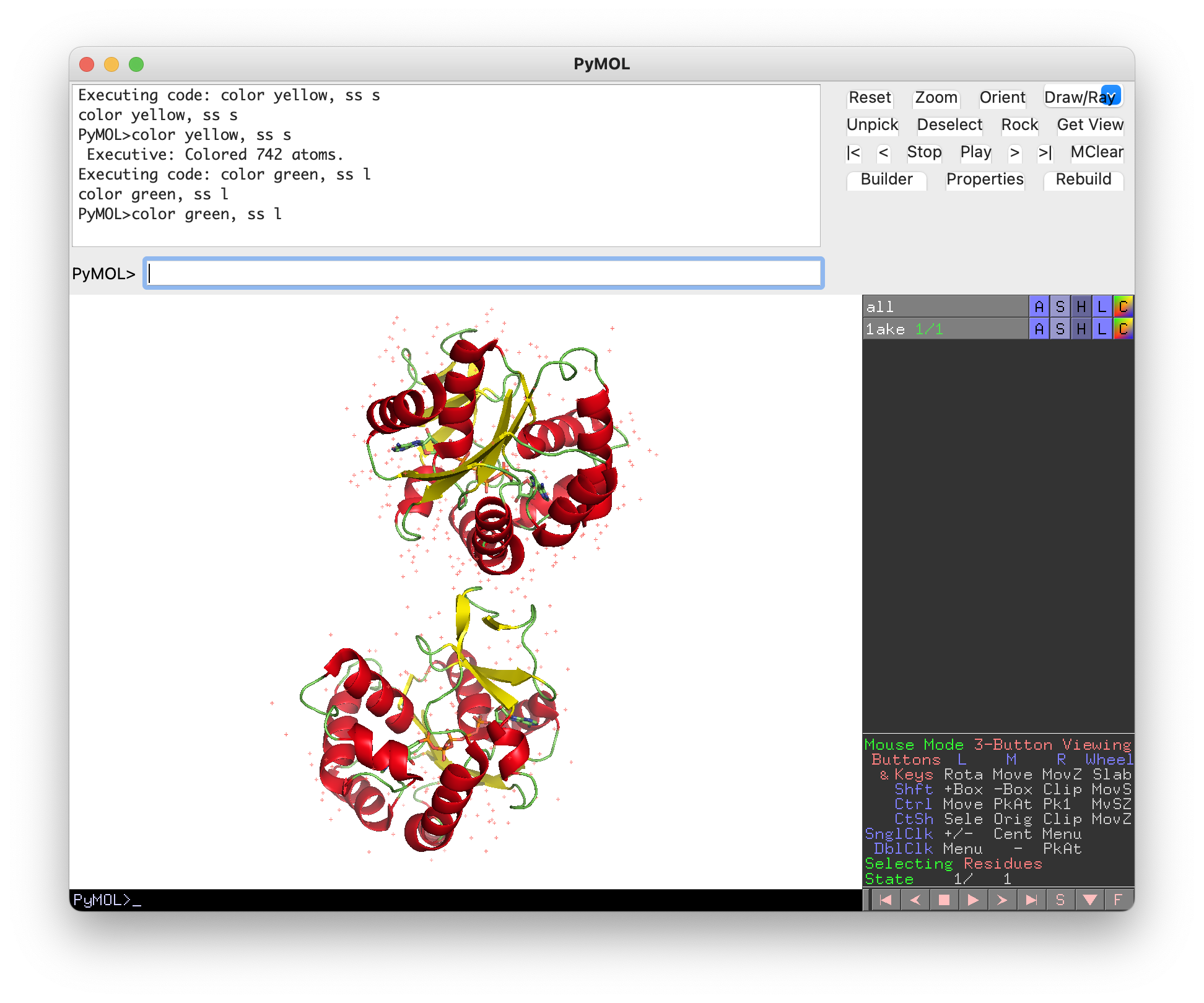
Refer to the doc for more details.
miniGUI
We also provide a miniGUI for ChatMol-Lite, which can be used as a task execution agent or Q&A chatbot. It retains your entire conversation history with ChatMol, and you have the flexibility to modify the execution plan suggested by ChatMol. For example, you can delete certain commands or add additional commands before sending them to PyMOL. You can launch the miniGUI from a terminal.
cd miniGUI
python miniGUI.py
Here is a screenshot of the miniGUI:
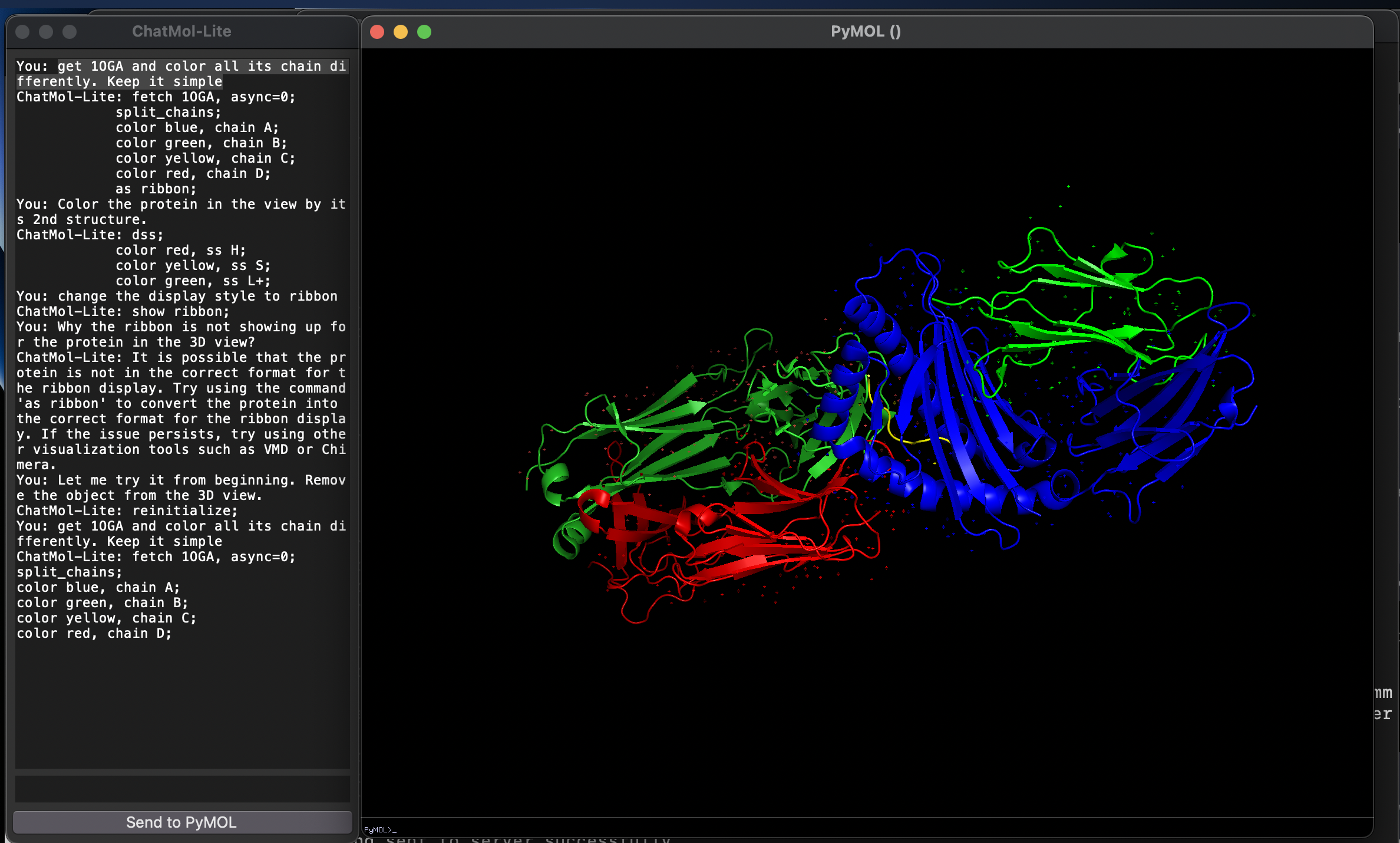
ChatMol + Streamlit
We also provide a Streamlit app for ChatMol, which can be used as a task execution agent or Q&A chatbot. It retains your entire conversation history with ChatMol, and you have the flexibility to modify the execution plan suggested by ChatMol. See more details in here.
ChatMol python package
See this README for more details.
pip install chatmol
Copilot
This is ChatMol copilot, just like other copilot, it is designed to help your work.

See more details in here
ChatMol Website
-
Visit the official website for comprehensive information about its development and use cases.
-
The ChatMol web-browser interface allows you to submit PyMOL requests and execute them in PyMOL via ChatMol. (Please note that this feature is browser setting-dependent)
Acknowledgements
As an open source project, we thank the support from ChemXAI, WeComput and Levinthal.
License
This project is released under the MIT License.

